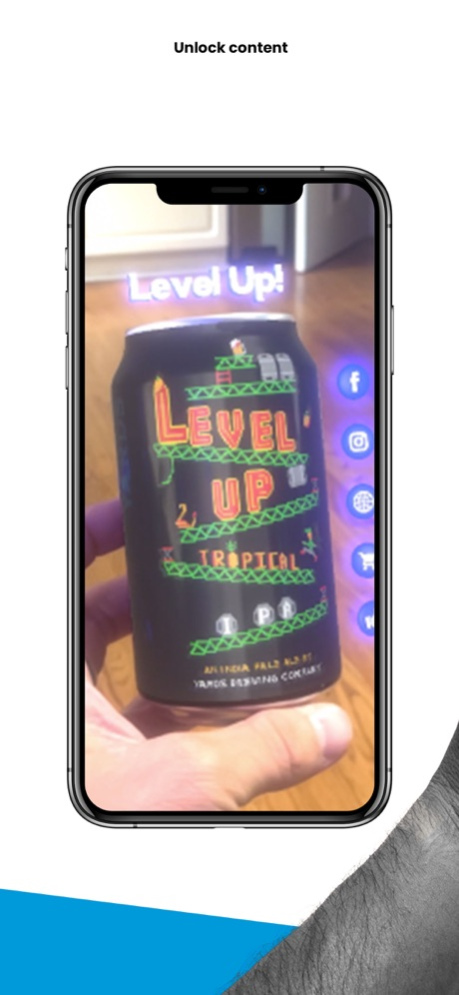Swigr: AR Alcohol Experiences 3.2.0
Free Version
Publisher Description
Discover the stories behind hundreds of your favourite alcohol brands with swigr - the world’s leading AR platform for alcohol.
Key Features
• Simple Label Scanning
• Stunning augmented reality display
• Authentic content from the brand
• Video, images, posts
• Connect to social media
• Interact in virtual space
Built-in Functionality
And, depending on the brand, you might also find some great value options & offers that you can act on right away:
• exclusive promotions
• special offers
• buy alcohol, from the label!
There’s a huge range of alcohol to explore with swigr’s augmented reality label app, and every brand has a different story to tell.
Scan labels. Discover new experiences.
A Simpler Smartphone App
Our label-scanning App makes it easy for you to discover the stories behind your favourite alcoholic beverages.
There’s no hunting for fiddly QR codes or serial numbers, just point your phone at the label and GO! Augmented reality straight from the label.
A Backstory to Discover
swigr is all about the experience – take a unique look, a glimpse of the place, processes, and real people behind the brand. A raw look, without the production team. Authentic and real.
A social experience to love. And like. And share.
Connect into social media channels, or just enjoy the augmented reality experience. It has the familiar feel of a social channel - bite sized chunks of content, video, images, and text. You can tap the virtual Like button, and easily share the experience on your own social media channels.
Exploring, Discovering, Sharing
Here’s some of the brands that have used, or are currently using swigr Augmented Reality App.
• Maui Brewing Co.
• The Alementary Brewing Company
• Wind River Brewing Company
• Sunshine Brewing
• Impi Brewers
• FKN Beer
_______________
For an optimal experience, we recommend using phones with 2GB or more of RAM. If your device is experiencing issues such as frequent crashing or lagging while using, we recommend the following troubleshooting steps:
• Close other open applications
• Make sure you’re running the latest operating system available for your device
Notes:
• This app is free-to-use. It is optimized for smartphones, not tablets.
• It is recommended to play while connected to a network in order to provide fast loading times.
• Compatibility information may be changed at any time.
• Information current as of September 2021.
• Compatibility is not guaranteed for all devices.
• Continued use of camera running in the background can dramatically reduce battery life.
Nov 14, 2023
Version 3.2.0
3.2.0 - Improved Performance
About Swigr: AR Alcohol Experiences
Swigr: AR Alcohol Experiences is a free app for iOS published in the Health & Nutrition list of apps, part of Home & Hobby.
The company that develops Swigr: AR Alcohol Experiences is IMMERTIA PTY LTD. The latest version released by its developer is 3.2.0.
To install Swigr: AR Alcohol Experiences on your iOS device, just click the green Continue To App button above to start the installation process. The app is listed on our website since 2023-11-14 and was downloaded 1 times. We have already checked if the download link is safe, however for your own protection we recommend that you scan the downloaded app with your antivirus. Your antivirus may detect the Swigr: AR Alcohol Experiences as malware if the download link is broken.
How to install Swigr: AR Alcohol Experiences on your iOS device:
- Click on the Continue To App button on our website. This will redirect you to the App Store.
- Once the Swigr: AR Alcohol Experiences is shown in the iTunes listing of your iOS device, you can start its download and installation. Tap on the GET button to the right of the app to start downloading it.
- If you are not logged-in the iOS appstore app, you'll be prompted for your your Apple ID and/or password.
- After Swigr: AR Alcohol Experiences is downloaded, you'll see an INSTALL button to the right. Tap on it to start the actual installation of the iOS app.
- Once installation is finished you can tap on the OPEN button to start it. Its icon will also be added to your device home screen.